实现一个双向数据绑定的简易MVVM框架
作者:佳明妈 来源:oschina 2017-05-31 人气:用jquery实现一个数据双向绑定
jquery这个神器,依然活跃很多年,未来依然可以活跃很多年,我们这里就用jquery实现一下双向数据绑定。jquery实现双向数据绑定采用DOM事件的订阅和发布机制。jquery实现的原文:https://www.oschina.net/translate/easy-two-way-data-binding-in-javascript
function DataBinder( object_id ) {
// Use a jQuery object as simple PubSub
var pubSub = jQuery({});
// We expect a `data` element specifying the binding
// in the form: data-bind-<object_id>="<property_name>"
var data_attr = "bind-" + object_id,
message = object_id + ":change";
// Listen to change events on elements with the data-binding attribute and proxy
// them to the PubSub, so that the change is "broadcasted" to all connected objects
jQuery( document ).on( "change", "[data-" + data_attr + "]", function( evt ) {
var $input = jQuery( this );
pubSub.trigger( message, [ $input.data( data_attr ), $input.val() ] );
});
// PubSub propagates changes to all bound elements, setting value of
// input tags or HTML content of other tags
pubSub.on( message, function( evt, prop_name, new_val ) {
jQuery( "[data-" + data_attr + "=" + prop_name + "]" ).each( function() {
var $bound = jQuery( this );
if ( $bound.is("input, textarea, select") ) {
$bound.val( new_val );
} else {
$bound.html( new_val );
}
});
});
return pubSub;
}
对于上面这个实现来说,下面是一个User模型的最简单的实现方法:
function User( uid ) {
var binder = new DataBinder( uid ),
user = {
attributes: {},
// The attribute setter publish changes using the DataBinder PubSub
set: function( attr_name, val ) {
this.attributes[ attr_name ] = val;
binder.trigger( uid + ":change", [ attr_name, val, this ] );
},
get: function( attr_name ) {
return this.attributes[ attr_name ];
},
_binder: binder
};
// Subscribe to the PubSub
binder.on( uid + ":change", function( evt, attr_name, new_val, initiator ) {
if ( initiator !== user ) {
user.set( attr_name, new_val );
}
});
return user;
}
现在我们如果想要将User模型属性绑定到UI上,我们只需要将适合的数据特性绑定到对应的HTML元素上。
// javascript var user = new User( 123 ); user.set( "name", "Wolfgang" ); // html <input type="number" data-bind-123="name" />这样输入值会自动映射到user对象的name属性,反之亦然。到此这个简单实现就完成啦!
自己实现一个简易MVVM框架
体验过使用jquery实现一个双向绑定的功能后,我们来研究下,自己实现一个简易MVVM框架我们知道的,常见的数据绑定的实现方法
1、数据劫持(vue):通过Object.defineProperty() 去劫持数据每个属性对应的getter和setter
2、脏值检测(angular):通过特定事件比如input,change,xhr请求等进行脏值检测。
3、发布-订阅模式(backbone):通过发布消息,订阅消息进行数据和视图的绑定监听。具体代码实现可以参考我github个人仓库overwrite->my-observer
一言不合先上代码
<!DOCTYPE html>
<html lang="en">
<head>
<meta charset="UTF-8">
<meta name="viewport" content="width=device-width, initial-scale=1.0">
<meta http-equiv="X-UA-Compatible" content="ie=edge">
<title>example</title>
<script src="./mvvm.js" charset="utf-8"></script>
</head>
<body>
<div id="mvvm">
<h2>{{b}}</h2>
<input type="text" x-model="a">
<input type="text" name="" value="" x-model="a">
<p x-html="a">{{ a }}</p>
<button type="button" name="button" x-on:click="testToggle">change b</button>
</div>
</body>
<script>
var vm = new MVVM({
el: '#mvvm',
data: {
a: 'test model',
b: 'hello MVVM',
flag: true
},
methods: {
testToggle: function () {
this.flag = !this.flag;
this.b = this.flag ? 'hello MVVM' : 'test success'
}
}
});
</script>
</html>
效果图
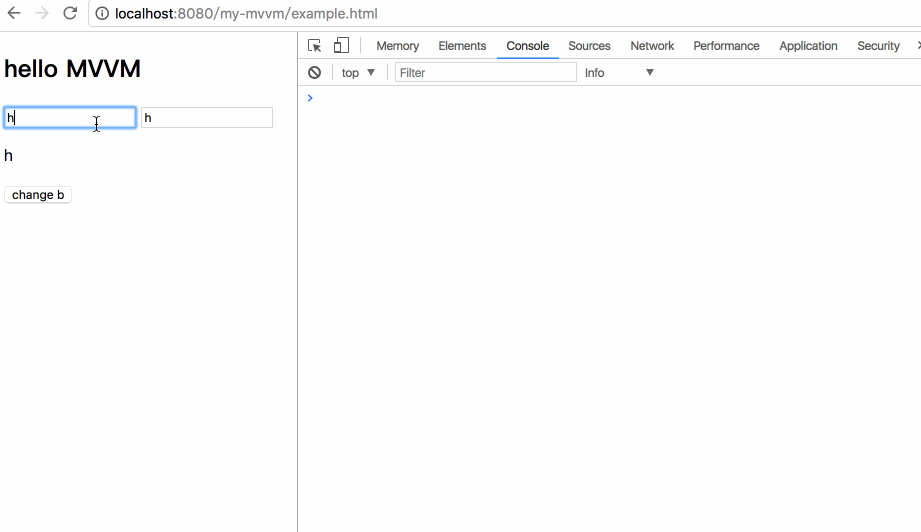
看完效果图之后,接下来我们直接搞事情吧
一、MVVM框架整体流程图
要实现一个我们自己的mvvm库,我们首先需要做的事情不是写代码,而是整理一下思路,捋清楚之后再动手绝对会让你事半功倍。先上流程图,我们对着流程图来捋思路
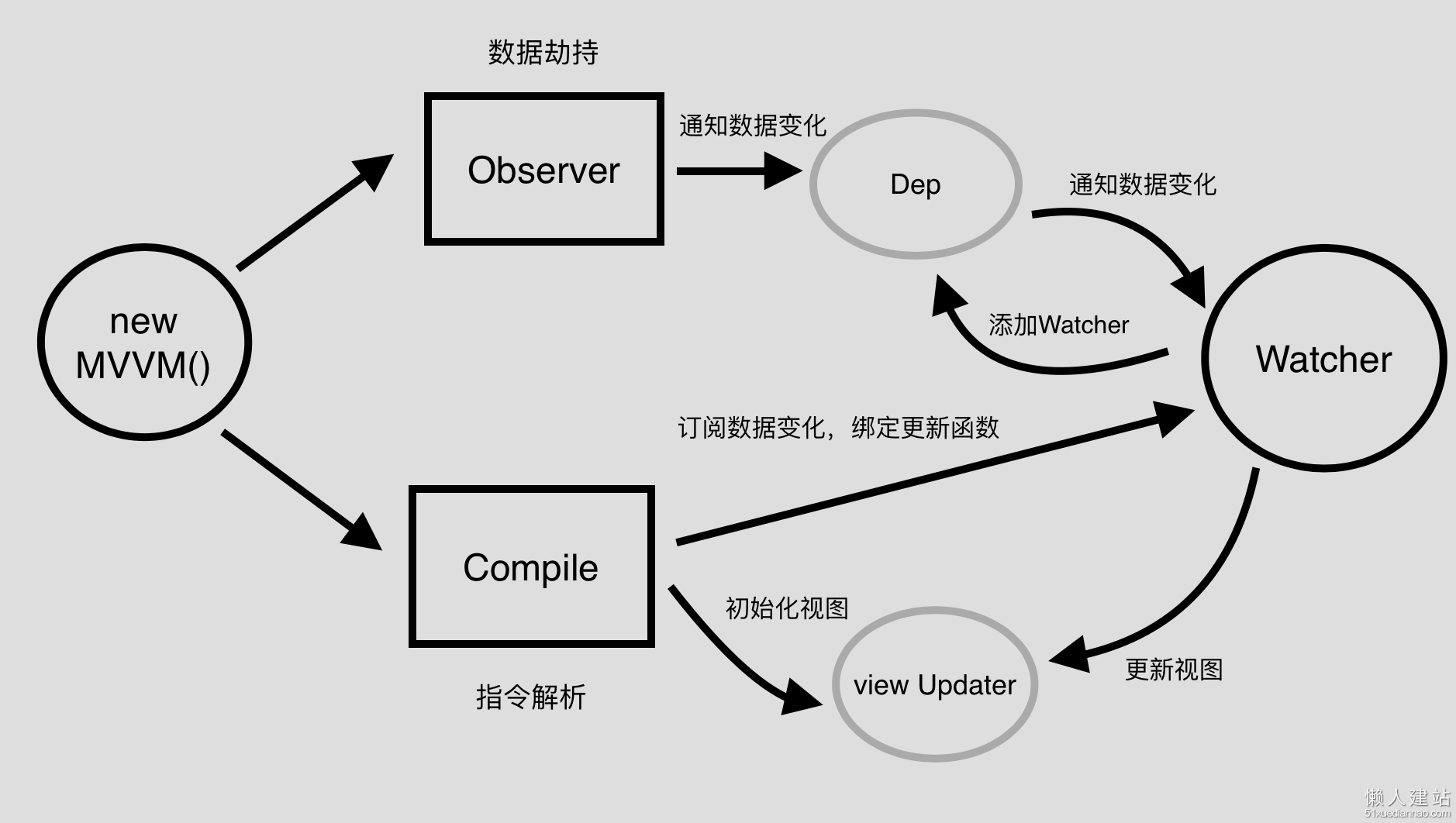
如上图所示,我们可以看到,整体实现分为四步
1、实现一个Observer,对数据进行劫持,通知数据的变化
2、实现一个Compile,对指令进行解析,初始化视图,并且订阅数据的变更,绑定好更新函数
3、实现一个Watcher,将其作为以上两者的一个中介点,在接收数据变更的同时,让Dep添加当前Watcher,并及时通知视图进行update
4、实现MVVM,整合以上三者,作为一个入口函数
二、mvvm框架技术点实现
1、实现Observer
这里我们需要做的事情就是实现数据劫持,并将数据变更给传递下去。那么这里将会用到的方法就是Object.defineProperty()来做这么一件事。先不管三七二十一,咱先用用Object.defineProperty()试试手感。
function observe (data) {
if (!data || typeof data !== 'object') {
return;
}
Object.keys(data).forEach(key => {
observeProperty(data, key, data[key])
})
}
function observeProperty (obj, key, val) {
observe(val);
Object.defineProperty(obj, key, {
enumerable: true, // 可枚举
configurable: true, // 可重新定义
get: function () {
return val;
},
set: function (newVal) {
if (val === newVal || (newVal !== newVal && val !== val)) {
return;
}
console.log('数据更新啦 ', val, '=>', newVal);
val = newVal;
}
});
}
调用
var data = {
a: 'hello'
}
observe(data);
效果如下
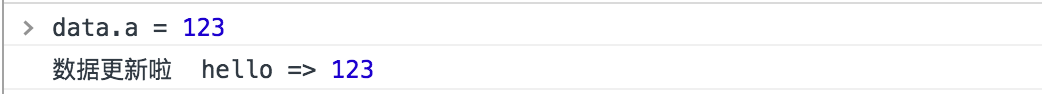
看完是不是发现JavaScript提供给我们的Object.defineProperty()方法功能巨强大巨好用呢。
其实到这,我们已经算是完成了数据劫持,完整的Observer则需要将数据的变更传递给Dep实例,然后接下来的事情就丢给Dep去通知下面完成接下来的事情了,完整代码如下所示
/**
* @class 发布类 Observer that are attached to each observed
* @param {[type]} value [vm参数]
* 懒人建站http://www.51xuediannao.com/ 整理发布
*/
function observe(value, asRootData) {
if (!value || typeof value !== 'object') {
return;
}
return new Observer(value);
}
function Observer(value) {
this.value = value;
this.walk(value);
}
Observer.prototype = {
walk: function (obj) {
let self = this;
Object.keys(obj).forEach(key => {
self.observeProperty(obj, key, obj[key]);
});
},
observeProperty: function (obj, key, val) {
let dep = new Dep();
let childOb = observe(val);
Object.defineProperty(obj, key, {
enumerable: true,
configurable: true,
get: function() {
if (Dep.target) {
dep.depend();
}
if (childOb) {
childOb.dep.depend();
}
return val;
},
set: function(newVal) {
if (val === newVal || (newVal !== newVal && val !== val)) {
return;
}
val = newVal;
// 监听子属性
childOb = observe(newVal);
// 通知数据变更
dep.notify();
}
})
}
}
/**
* @class 依赖类 Dep
*/
let uid = 0;
function Dep() {
// dep id
this.id = uid++;
// array 存储Watcher
this.subs = [];
}
Dep.target = null;
Dep.prototype = {
/**
* [添加订阅者]
* @param {[Watcher]} sub [订阅者]
*/
addSub: function (sub) {
this.subs.push(sub);
},
/**
* [移除订阅者]
* @param {[Watcher]} sub [订阅者]
*/
removeSub: function (sub) {
let index = this.subs.indexOf(sub);
if (index !== -1) {
this.subs.splice(index ,1);
}
},
// 通知数据变更
notify: function () {
this.subs.forEach(sub => {
// 执行sub的update更新函数
sub.update();
});
},
// add Watcher
depend: function () {
Dep.target.addDep(this);
}
}
// 结合Watcher
/**
* Watcher.prototype = {
* get: function () {
* Dep.target = this;
* let value = this.getter.call(this.vm, this.vm);
* Dep.target = null;
* return value;
* },
* addDep: function (dep) {
* dep.addSub(this);
* }
* }
*/
至此,我们已经实现了数据的劫持以及notify数据变化的功能了。
2、实现Compile
按理说我们应该紧接着实现Watcher,毕竟从上面代码看来,Observer和Watcher关联好多啊,但是,我们在捋思路的时候也应该知道了,Watcher和Compile也是有一腿的哦。所以咱先把Compile也给实现了,这样才能更好的让他们3P。
Compile需要做的事情也很简单
a、解析指令,将指令模板中的变量替换成数据,对视图进行初始化操作
b、订阅数据的变化,绑定好更新函数
c、接收到数据变化,通知视图进行view update
咱先试着写一个简单的指令解析方法,实现解析指令初始化视图。
js部分
function Compile (el, value) {
this.$val = value;
this.$el = this.isElementNode(el) ? el : document.querySelector(el);
if (this.$el) {
this.compileElement(this.$el);
}
}
Compile.prototype = {
compileElement: function (el) {
let self = this;
let childNodes = el.childNodes;
[].slice.call(childNodes).forEach(node => {
let text = node.textContent;
let reg = /{{((?:.|
)+?)}}/;
// 如果是element节点
if (self.isElementNode(node)) {
self.compile(node);
}
// 如果是text节点
else if (self.isTextNode(node) && reg.test(text)) {
// 匹配第一个选项
self.compileText(node, RegExp.$1.trim());
}
// 解析子节点包含的指令
if (node.childNodes && node.childNodes.length) {
self.compileElement(node);
}
})
},
// 指令解析
compile: function (node) {
let nodeAttrs = node.attributes;
let self = this;
[].slice.call(nodeAttrs).forEach(attr => {
var attrName = attr.name;
if (self.isDirective(attrName)) {
var exp = attr.value;
node.innerHTML = typeof this.$val[exp] === 'undefined' ? '' : this.$val[exp];
node.removeAttribute(attrName);
}
});
},
// {{ test }} 匹配变量 test
compileText: function (node, exp) {
node.textContent = typeof this.$val[exp] === 'undefined' ? '' : this.$val[exp];
},
// element节点
isElementNode: function (node) {
return node.nodeType === 1;
},
// text纯文本
isTextNode: function (node) {
return node.nodeType === 3
},
// x-XXX指令判定
isDirective: function (attr) {
return attr.indexOf('x-') === 0;
}
}
html部分
<body>
<div id="test">
<h2 x-html="a"></h2>
<p>{{ a }}</p>
</div>
</body>
<script>
var data = {
a: 'hello'
}
new Compile('#test', data)
</script>
结果如图所示
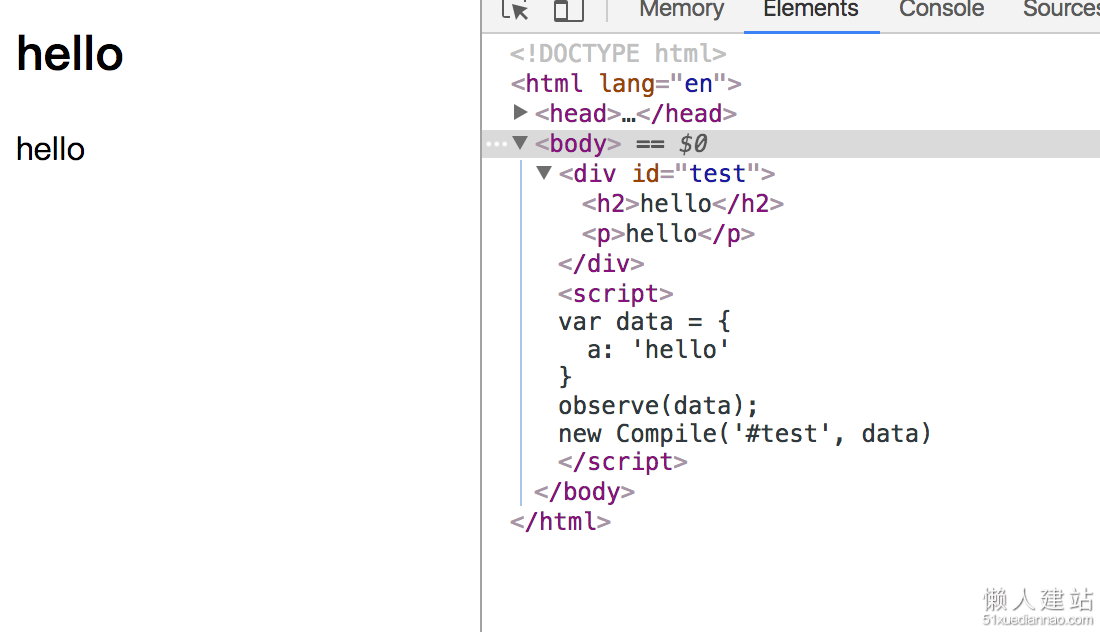
按照步骤走的我已经实现了指令解析!
这里我们只是实现了指令的解析以及视图的初始化,并没有实现数据变化的订阅以及视图的更新。完整的Compile则实现了这些功能,详细代码如下
/**
* @class 指令解析类 Compile
* @param {[type]} el [element节点]
* @param {[type]} vm [mvvm实例]
*/
function Compile(el, vm) {
this.$vm = vm;
this.$el = this.isElementNode(el) ? el : document.querySelector(el);
if (this.$el) {
this.$fragment = this.nodeFragment(this.$el);
this.compileElement(this.$fragment);
// 将文档碎片放回真实dom
this.$el.appendChild(this.$fragment)
}
}
Compile.prototype = {
compileElement: function (el) {
let self = this;
let childNodes = el.childNodes;
[].slice.call(childNodes).forEach(node => {
let text = node.textContent;
let reg = /{{((?:.|
)+?)}}/;
// 如果是element节点
if (self.isElementNode(node)) {
self.compile(node);
}
// 如果是text节点
else if (self.isTextNode(node) && reg.test(text)) {
// 匹配第一个选项
self.compileText(node, RegExp.$1);
}
// 解析子节点包含的指令
if (node.childNodes && node.childNodes.length) {
self.compileElement(node);
}
});
},
// 文档碎片,遍历过程中会有多次的dom操作,为提高性能我们会将el节点转化为fragment文档碎片进行解析操作
// 解析操作完成,将其添加回真实dom节点中
nodeFragment: function (el) {
let fragment = document.createDocumentFragment();
let child;
while (child = el.firstChild) {
fragment.appendChild(child);
}
return fragment;
},
// 指令解析
compile: function (node) {
let nodeAttrs = node.attributes;
let self = this;
[].slice.call(nodeAttrs).forEach(attr => {
var attrName = attr.name;
if (self.isDirective(attrName)) {
var exp = attr.value;
var dir = attrName.substring(2);
// 事件指令
if (self.isEventDirective(dir)) {
compileUtil.eventHandler(node, self.$vm, exp, dir);
}
// 普通指令
else {
compileUtil[dir] && compileUtil[dir](node, self.$vm, exp);
}
node.removeAttribute(attrName);
}
});
},
// {{ test }} 匹配变量 test
compileText: function (node, exp) {
compileUtil.text(node, this.$vm, exp);
},
// element节点
isElementNode: function (node) {
return node.nodeType === 1;
},
// text纯文本
isTextNode: function (node) {
return node.nodeType === 3
},
// x-XXX指令判定
isDirective: function (attr) {
return attr.indexOf('x-') === 0;
},
// 事件指令判定
isEventDirective: function (dir) {
return dir.indexOf('on') === 0;
}
}
// 定义$elm,缓存当前执行input事件的input dom对象
let $elm;
let timer = null;
// 指令处理集合
const compileUtil = {
html: function (node, vm, exp) {
this.bind(node, vm, exp, 'html');
},
text: function (node, vm, exp) {
this.bind(node, vm, exp, 'text');
},
class: function (node, vm, exp) {
this.bind(node, vm, exp, 'class');
},
model: function(node, vm, exp) {
this.bind(node, vm, exp, 'model');
let self = this;
let val = this._getVmVal(vm, exp);
// 监听input事件
node.addEventListener('input', function (e) {
let newVal = e.target.value;
$elm = e.target;
if (val === newVal) {
return;
}
// 设置定时器 完成ui js的异步渲染
clearTimeout(timer);
timer = setTimeout(function () {
self._setVmVal(vm, exp, newVal);
val = newVal;
})
});
},
bind: function (node, vm, exp, dir) {
let updaterFn = updater[dir + 'Updater'];
updaterFn && updaterFn(node, this._getVmVal(vm, exp));
new Watcher(vm, exp, function(value, oldValue) {
updaterFn && updaterFn(node, value, oldValue);
});
},
// 事件处理
eventHandler: function(node, vm, exp, dir) {
let eventType = dir.split(':')[1];
let fn = vm.$options.methods && vm.$options.methods[exp];
if (eventType && fn) {
node.addEventListener(eventType, fn.bind(vm), false);
}
},
/**
* [获取挂载在vm实例上的value]
* @param {[type]} vm [mvvm实例]
* @param {[type]} exp [expression]
*/
_getVmVal: function (vm, exp) {
let val = vm;
exp = exp.split('.');
exp.forEach(key => {
key = key.trim();
val = val[key];
});
return val;
},
/**
* [设置挂载在vm实例上的value值]
* @param {[type]} vm [mvvm实例]
* @param {[type]} exp [expression]
* @param {[type]} value [新值]
*/
_setVmVal: function (vm, exp, value) {
let val = vm;
exps = exp.split('.');
exps.forEach((key, index) => {
key = key.trim();
if (index < exps.length - 1) {
val = val[key];
}
else {
val[key] = value;
}
});
}
}
// 指令渲染集合
const updater = {
htmlUpdater: function (node, value) {
node.innerHTML = typeof value === 'undefined' ? '' : value;
},
textUpdater: function (node, value) {
node.textContent = typeof value === 'undefined' ? '' : value;
},
classUpdater: function () {},
modelUpdater: function (node, value, oldValue) {
// 不对当前操作input进行渲染操作
if ($elm === node) {
return false;
}
$elm = undefined;
node.value = typeof value === 'undefined' ? '' : value;
}
}
好了,到这里两个和Watcher相关的“菇凉”已经出场了
3、实现Watcher
作为一个和Observer和Compile都有关系的“蓝银”,他做的事情有以下几点
a、通过Dep接收数据变动的通知,实例化的时候将自己添加到dep中
b、属性变更时,接收dep的notify,调用自身update方法,触发Compile中绑定的更新函数,进而更新视图
这里的代码比较简短,所以我决定直接上代码
/**
* @class 观察类
* @param {[type]} vm [vm对象]
* @param {[type]} expOrFn [属性表达式]
* @param {Function} cb [回调函数(一半用来做view动态更新)]
*/
function Watcher(vm, expOrFn, cb) {
this.vm = vm;
expOrFn = expOrFn.trim();
this.expOrFn = expOrFn;
this.cb = cb;
this.depIds = {};
if (typeof expOrFn === 'function') {
this.getter = expOrFn
}
else {
this.getter = this.parseGetter(expOrFn);
}
this.value = this.get();
}
Watcher.prototype = {
update: function () {
this.run();
},
run: function () {
let newVal = this.get();
let oldVal = this.value;
if (newVal === oldVal) {
return;
}
this.value = newVal;
// 将newVal, oldVal挂载到MVVM实例上
this.cb.call(this.vm, newVal, oldVal);
},
get: function () {
Dep.target = this; // 将当前订阅者指向自己
let value = this.getter.call(this.vm, this.vm); // 触发getter,将自身添加到dep中
Dep.target = null; // 添加完成 重置
return value;
},
// 添加Watcher to Dep.subs[]
addDep: function (dep) {
if (!this.depIds.hasOwnProperty(dep.id)) {
dep.addSub(this);
this.depIds[dep.id] = dep;
}
},
parseGetter: function (exp) {
if (/[^w.$]/.test(exp)) return;
let exps = exp.split('.');
// 简易的循环依赖处理
return function(obj) {
for (let i = 0, len = exps.length; i < len; i++) {
if (!obj) return;
obj = obj[exps[i]];
}
return obj;
}
}
}
没错就是Watcher这么一个简短的“蓝银”和Observer和Compile两位“菇凉”牵扯不清
4、实现MVVM部分
可以说MVVM是Observer,Compile以及Watcher的“boss”了,他才不会去管他们员工之间的关系,只要他们三能给干活,并且干好活就行。他需要安排给Observer,Compile以及Watche做的事情如下
a、Observer实现对MVVM自身model数据劫持,监听数据的属性变更,并在变动时进行notify
b、Compile实现指令解析,初始化视图,并订阅数据变化,绑定好更新函数
c、Watcher一方面接收Observer通过dep传递过来的数据变化,一方面通知Compile进行view update
具体实现如下
/**
* @class 双向绑定类 MVVM
* @param {[type]} options [description]
*/
function MVVM (options) {
this.$options = options || {};
let data = this._data = this.$options.data;
let self = this;
Object.keys(data).forEach(key => {
self._proxyData(key);
});
observe(data, this);
new Compile(options.el || document.body, this);
}
MVVM.prototype = {
/**
* [属性代理]
* @param {[type]} key [数据key]
* @param {[type]} setter [属性set]
* @param {[type]} getter [属性get]
*/
_proxyData: function (key, setter, getter) {
let self = this;
setter = setter ||
Object.defineProperty(self, key, {
configurable: false,
enumerable: true,
get: function proxyGetter() {
return self._data[key];
},
set: function proxySetter(newVal) {
self._data[key] = newVal;
}
})
}
}
至此,一个属于我们自己的mvvm库也算是完成了。由于本文的代码较多,又不太好分小部分抽离出来讲解,所以我将代码的解析都直接写到了代码中。文中一些不够严谨的思考和错误,还请各位小伙伴们拍砖指出,大家一起纠正一起学习。
实现一个双向数据绑定的简易MVVM框架由懒人建站收集整理,您可以自由传播,请主动带上本文链接
懒人建站就是免费分享,觉得有用就多来支持一下,没有能帮到您,懒人也只能表示遗憾,希望有一天能帮到您。


























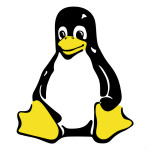





实现一个双向数据绑定的简易MVVM框架-最新评论